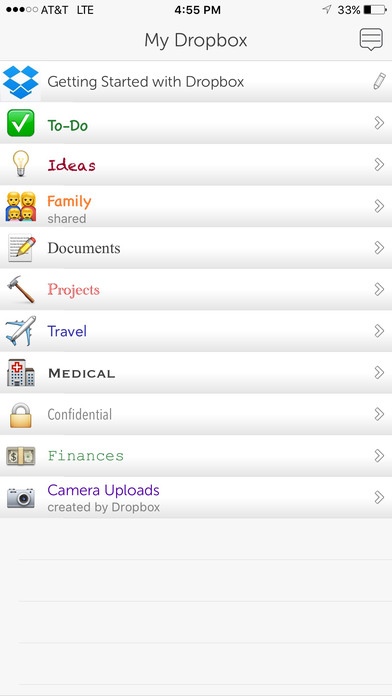iStratus® Connect 1.2
Continue to app
Free Version
Publisher Description
You have found the premier mobile app for Dropbox. Customize and add to your Dropbox like you never imagined. iStratus Connect is also the best way to connect with users on the iStratus Business Platform or iStratus DayPlanner. CREATE & EDIT: Right from your device, in any folder, you can easily create/edit a file, such as a: Note Task Checklist (our editor rivals any other) Photo/Video Audio (for convenient dictation) Contact (organize contacts in your own folders) PDF (snap multiple photos into a single file) These files are immediately stored in your Dropbox, so they are accessible from anywhere. Notes, Tasks, and even Checklists are just text files, so you can also easily edit them from your desktop/laptop. In fact, all of the files are in standard formats. CUSTOMIZE: Personalize the appearance of folders/files with various images, colors, and fonts. Order your folders/files in a way that makes sense to you Apply comments, tags, colored-flags, and completion-status to any folder or file. MORE: Better search capability than Dropbox + Search even when offline. + In addition to folder/file names, the following are also searchable: comments, tags, completion status, flag status, recently modified. Assign folders/files to others. Show recent changes, such as modified/new files, customization, and status. HOW DOES IT WORK? iStratus Connect applies a powerful, non-invasive layer on top of Dropbox. Your Dropbox does not depend on it or become transformed by it. It's still your same Dropbox. Each folder you customize just gets a special little file created in it; that's all (on a Mac, this file isn't even displayed). Rest assured, if you ever stop using iStratus Connect, your Dropbox remains safe and sound.
Requires iOS 9.0 or later. Compatible with iPhone, iPad, and iPod touch.
About iStratus® Connect
iStratus® Connect is a free app for iOS published in the Office Suites & Tools list of apps, part of Business.
The company that develops iStratus® Connect is iStratus LLC. The latest version released by its developer is 1.2.
To install iStratus® Connect on your iOS device, just click the green Continue To App button above to start the installation process. The app is listed on our website since 2015-10-18 and was downloaded 11 times. We have already checked if the download link is safe, however for your own protection we recommend that you scan the downloaded app with your antivirus. Your antivirus may detect the iStratus® Connect as malware if the download link is broken.
How to install iStratus® Connect on your iOS device:
- Click on the Continue To App button on our website. This will redirect you to the App Store.
- Once the iStratus® Connect is shown in the iTunes listing of your iOS device, you can start its download and installation. Tap on the GET button to the right of the app to start downloading it.
- If you are not logged-in the iOS appstore app, you'll be prompted for your your Apple ID and/or password.
- After iStratus® Connect is downloaded, you'll see an INSTALL button to the right. Tap on it to start the actual installation of the iOS app.
- Once installation is finished you can tap on the OPEN button to start it. Its icon will also be added to your device home screen.